Contents
Introduction
You have an idea for an app. Time is running out, money is tight, and there’s real pressure to launch on both iOS and Android. Should you build once for both platforms or focus on a single native platform performance? Short: Cross-platform or native?
Both cross-platform and native development offer distinct advantages. Cross-platform frameworks promise a faster time to market and lower costs with a single codebase. Native development, on the other hand, delivers unmatched performance, deeper platform integration, and a more refined user experience.
This article breaks down both approaches, explaining when to use them, their respective strengths and limitations, and how to determine which path best aligns with your project goals.
Cross-Platform Development
What is cross-platform development?
The concept of writing code once and running it on multiple platforms is not new. Even in the early days of software development, cross-compilers enabled developers to create software on a system that differed from the target system. With standardized programming languages, software could be compiled for different hardware platforms and operating systems.
While cross-compiling source code often requires adaptations in terms of target-specific libraries, modern cross-platform development aims to maintain just one code base that can be deployed to different platforms, typically iOS and Android.
Popular frameworks that abstract platform-specific APIs and UI components include:
- React Native: Leverages JavaScript and React to enable native-like experiences.
- Ionic: Built on web technologies like HTML, CSS, and JavaScript, it is ideal for teams with strong frontend experience and a need for rapid prototyping.
- .NET MAUI: The evolution of Xamarin, it is built on .NET and supports cross-platform apps with C# and XAML.
- Flutter: Uses Dart as the programming language, which is known for its expressive UI and fast performance.
- FlutterFlow: No-code development platform generating flutter code, focused on mobile apps.
Ideal use cases
Cross-platform development isn’t a one-size-fits-all solution, but it excels in several scenarios:
- Apps with simple or uniform UI: Apps that don’t rely heavily on native UI patterns or platform-specific interactions are easier to build and maintain across platforms.
- Budget-conscious projects: Maintaining one codebase significantly reduces development and maintenance costs.
- Internal business tools: Enterprise apps used internally often prioritize functionality over native finesse, making cross-platform development a cost-effective choice.
- Simultaneous launch on iOS and Android: For marketing or strategic reasons, some apps need to launch on both platforms simultaneously, and cross-platform development makes this feasible.
- Startups and MVPs: When speed to market is more important than platform-specific polish, cross-platform frameworks help you launch faster with fewer resources.
Benefits and advantages
Cross-platform development offers several compelling advantages:
- Faster development: A shared codebase means fewer development hours and quicker iterations.
- Unified user experience: Consistent design and behavior across devices can enhance brand identity.
- Wider reach with less effort: One team can target multiple platforms, reducing the need for specialized roles.
- Lower maintenance costs: Fix a bug once, and it’s resolved across platforms, eliminating the need for duplicate work.
- Growing ecosystem and community support: Cross-platform frameworks have vibrant communities and extensive libraries.
Challenges and limitations
Despite its appeal, cross-platform development comes with trade-offs:
- Performance overhead: Native apps still outperform cross-platform apps in high-performance scenarios, such as gaming or real-time processing.
- Limited access to native APIs: Some platform-specific features require custom native modules, which adds complexity.
- UI/UX inconsistencies: It can be challenging to achieve a truly native look and feel on both platforms.
- Dependency on framework updates: If a framework lags behind OS updates, your app might too.
- Debugging complexity: Bugs can stem from the framework layer, making them harder to trace and fix.
Native Development
What is native development?
Native development involves creating apps designed specifically for a single platform, usually iOS or Android, using the platform’s official programming languages and tools. For iOS, those languages are Swift and Objective-C, and the tool is Xcode. For Android, it’s Kotlin or Java with Android Studio.
This approach provides developers with full access to the device’s capabilities, native UI components, and the latest platform features as soon as they are released. For custom app development it’s the gold standard for performance, responsiveness, and platform integration. From a technical standpoint, native development can often access direct API calls, omitting layers in between and reducing overhead and workarounds that decrease performance and increase memory usage. Native development is simply the most effective and efficient way to develop an application for a dedicated target platform or operating system.
Ideal use cases
Native development is the right choice when performance, precision, and platform-specific features are essential:
- High-performance applications: Apps with intensive graphics, animations, or real-time data processing, such as games or AR apps, benefit from native performance.
- Platform-Specific Features: If your app relies on deep integration with device hardware, such as the camera, sensors, or Bluetooth, native development offers the most control.
- Apps with complex UI/UX: When the user experience must feel completely native and fluid, platform-specific development ensures consistency and polish.
- Security-Critical Applications: Native environments offer better tools and support for implementing advanced security features.
- Long-Term Projects with Large User Bases: For apps that will be maintained and scaled over the course of years, native development provides a more stable and future-proof foundation.
Benefits and advantages
Native development offers several key advantages:
- Optimal performance: Code runs directly on the device without abstraction layers, ensuring maximum speed and efficiency.
- Access to the latest APIs and features: Native apps can immediately adopt new OS capabilities, often before cross-platform frameworks can.
- Superior UI/UX: Native components behave exactly as users expect, resulting in smoother interactions and greater user satisfaction.
- Better integration with platform ecosystems: Features like push notifications, background services, and platform-specific gestures are easier to implement natively.
- Improved debugging and tooling: Platform-specific IDEs and tools offer deeper insights and better support for performance tuning and debugging.
Challenges and limitations
Native development isn’t without its downsides:
- Higher development costs: Separate codebases require more developers, time, and money.
- Longer time to market: Building and testing two apps takes longer than maintaining a single codebase.
- Duplicated effort: Features must be implemented twice, once for each platform, which can slow down iteration.
- Increased maintenance overhead: Bug fixes, updates, and new features must be rolled out separately for each platform.
- Talent Requirements: Finding skilled developers who are proficient in both iOS and Android can be more challenging and expensive.
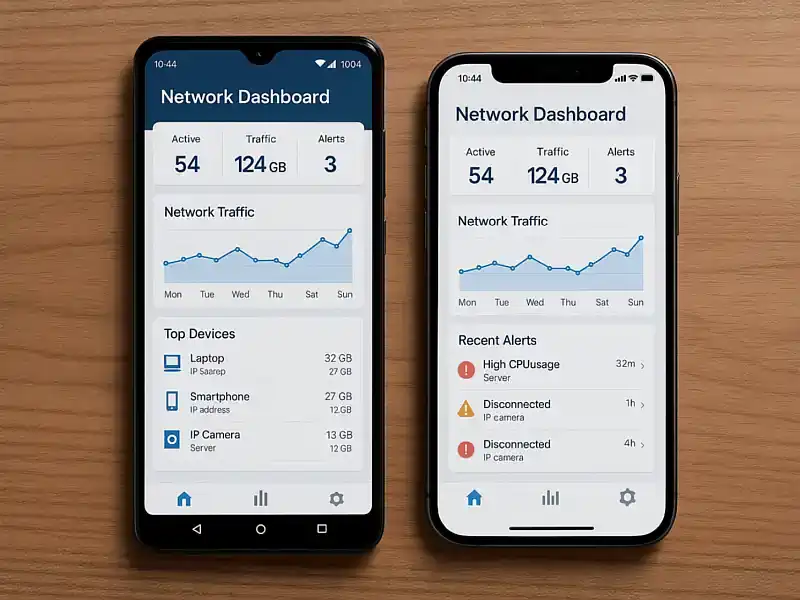
When to choose which approach?
The choice between cross-platform and native development is not just technical, but strategic. The right choice depends on your project’s goals, timeline, budget, and user expectations. It also depends on available resources, such as hardware for debugging, software for development, and skilled software engineers with expertise in developing the target system.
The following decision matrix compares both approaches across key categories:
| Criteria | Cross-Platform Development | Native Development |
| Development Speed | Faster – single codebase for multiple platforms | Slower – separate codebases for each platform |
| Initial Cost | Lower – shared resources for all platforms | Higher – requires platform-specific teams and increased development effort |
| Performance | Good – may lag in high-performance scenarios1 | Excellent – optimized for each platform |
| UI/UX Consistency | Good – uniform across platforms, but may feel less “native” | Excellent – tailored to each platform’s design language |
| Access to Native Features | Limited – may require native modules2 | Full – direct access to all platform APIs |
| Maintenance | Easier – fixes and updates apply across platforms | More complex – requires updates per platform, bug to be fixed may be platform-specific |
Summary
Ultimately, choosing between cross-platform and native development comes down to your project’s priorities. If you have a tight budget, need to launch quickly, or want to validate an idea across platforms with minimal overhead, cross-platform development is a smart, efficient choice. This approach lets you build once and deploy everywhere, making it especially useful for minimum viable products (MVPs), internal tools, or apps with relatively simple interfaces. Choosing a no-code approach in combination with cross-platform development can even decrease development time.
However, if your app requires top-tier performance, deep integration with device hardware, or a highly polished, platform-specific user experience, native development is still the gold standard. It gives you full control, access to the latest platform features, and the ability to fine-tune every detail.
There’s no one-size-fits-all answer, only the right fit for your goals, timeline, and users. The key is to understand what matters most for your app and to choose an approach that aligns with your vision.
- Depending on the use case and software architecture, performance-critical functionality may be outsourced to other services or the backend service.
- The main limitation for technical applications is hardware drivers, which enable access to specific peripheral devices. Older drivers are often only available for specific operating systems, such as Windows or Linux.
Have a project idea in mind?
Let’s find out how we can help you turn your vision into reality!