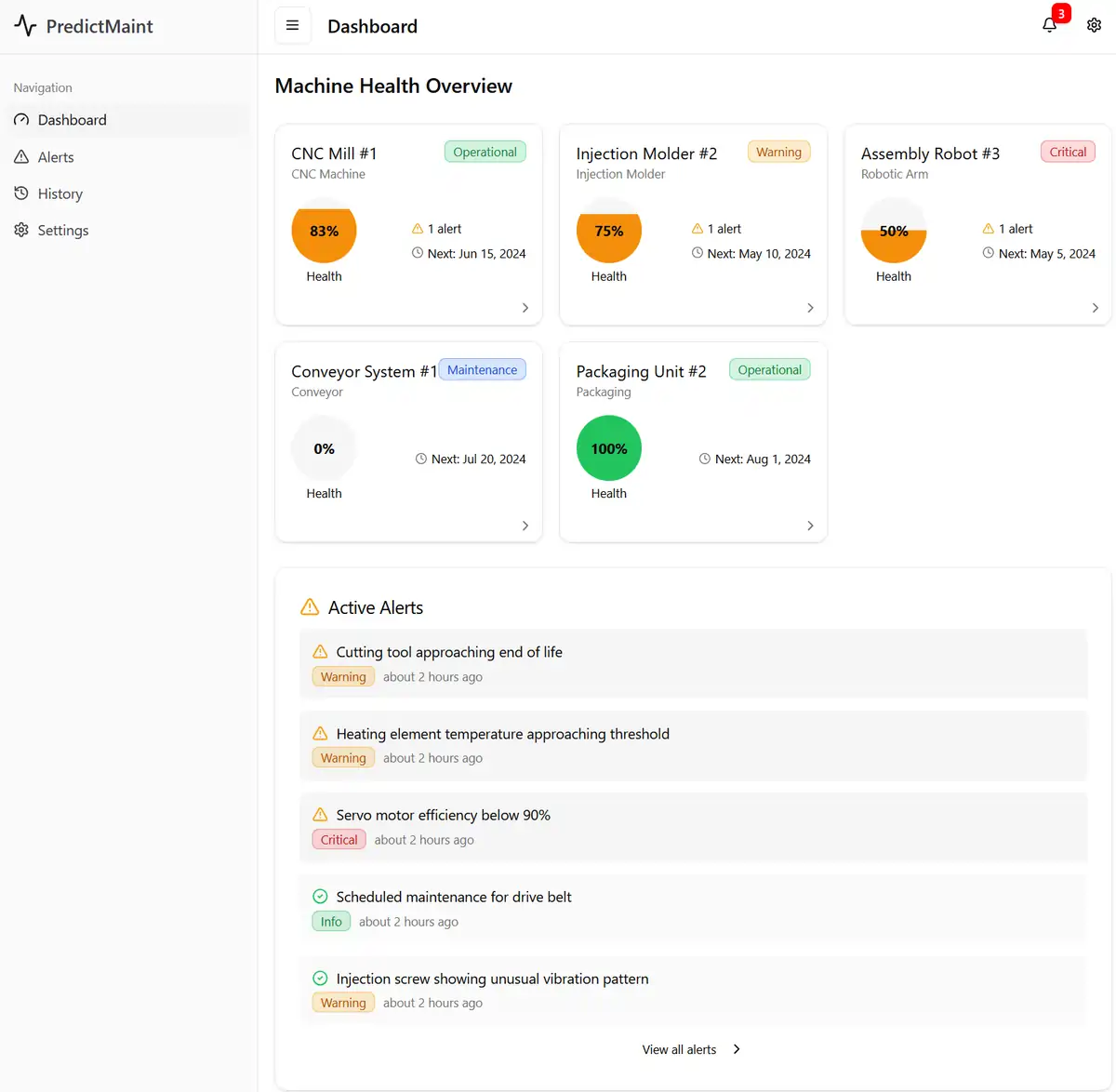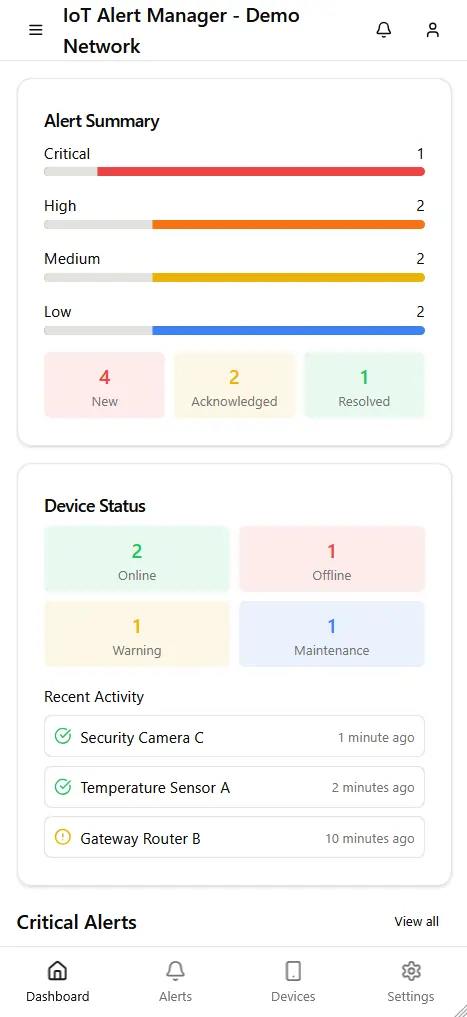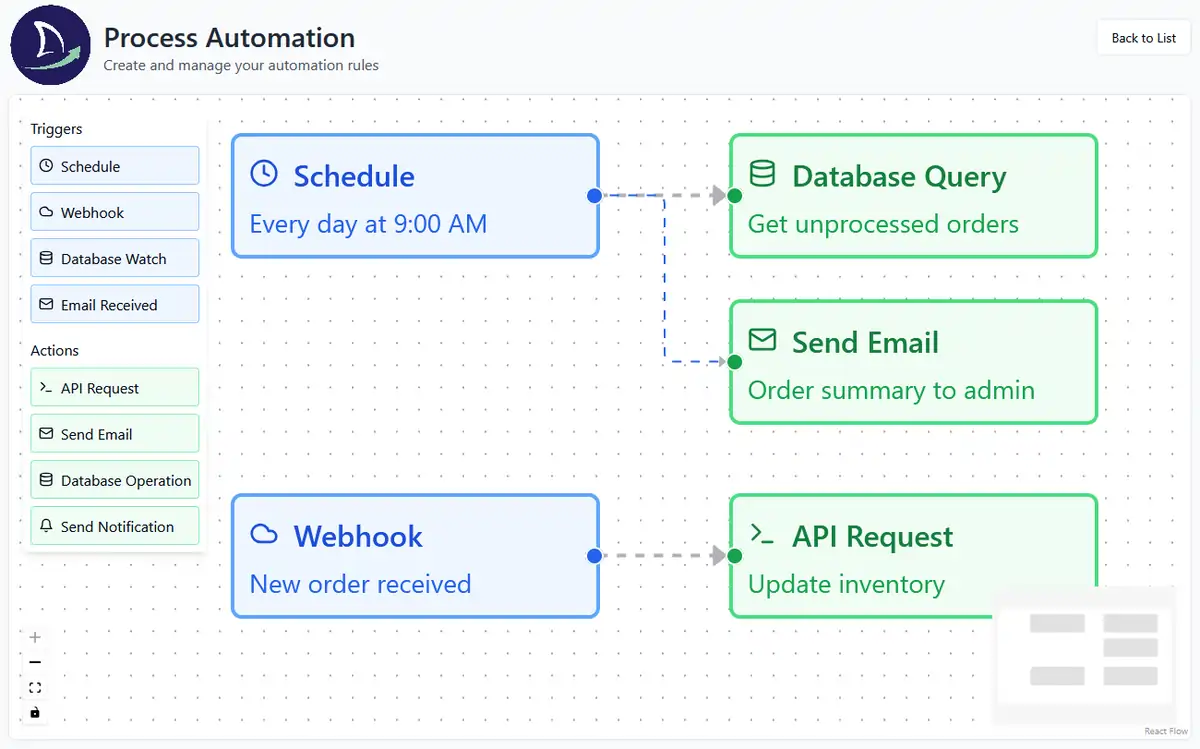Services
Software Development
Our software development focuses on technical applications and is based on robust processes and efficient project management. By covering the entire development lifecycle, we ensure a comprehensive service for our clients, providing reliable software solutions aligned with their needs.
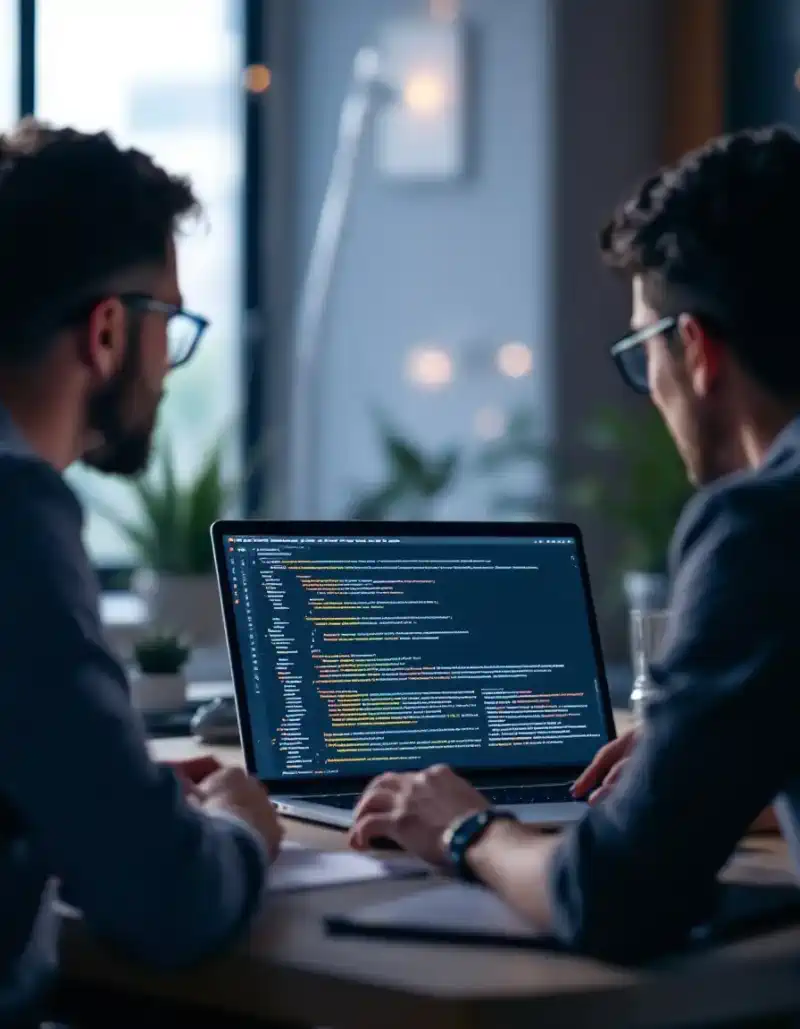
Software solutions aligned with your needs
Our Software Development Services
Automation
Efficient process automation with a focus on interoperability, system integration and data aggregation.
Apps
Apps are essential for facilitating user interaction and ensuring efficient workflows, even as automation handles more tasks in the background. Effective frontends enable users to perform their jobs seamlessly, making proper UI/UX (User Interface/User Experience) crucial. Well-designed apps reduce errors and enhance productivity, especially for internal applications. Investing in high-quality apps boosts user satisfaction and contributes to your overall organizational success.
-
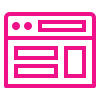 Types and Deployment
Types and DeploymentWeb / Mobile Apps: Web apps are accessible through web browsers and are designed to provide a seamless user experience across various devices for maximum flexibility. In contrast, mobile apps are built specifically for mobile platforms such as tablets and smartphones to optimize performance on mobile devices.
Frontend / Standalone Apps: Front-end apps serve as a link between the user and a backend system, acting as an interface to initiate actions and view results processed on the server. Standalone apps contain all the necessary functionality, do not require a backend system to perform tasks, and can be used offline.
Public / Internal Apps: Public (customer-facing) apps are designed for an external user base, while internal apps are customized for internal use within an organization. Each type requires specific considerations, particularly in terms of functionality, scalability, UI/UX design, and compliance.
Deployment: Web apps are usually executed on local devices while being deployed on servers, similar to backend systems. However, like most mobile apps, often they can be installed on devices such as personal computers, tablets, or smartphones.
-
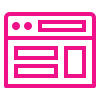 Platforms
PlatformsNo-/Low-Code / Common Tech Stack: No-/low-code platforms are perfect for developing simple apps quickly, while a common technology stack is the best choice for more complex, scalable, and high-performance solutions.
Backend Systems
Backend systems are essential for efficient data storage and complex, data-intensive processing that cannot be realized on end-user devices. Solutions that are accessible to large numbers of users require dedicated systems that go beyond typical apps. As the backbone of a software solution, backend systems are reliable, scalable, and high-performance. By investing in robust backend systems, you benefit from a solid software solution that effectively addresses your critical challenges.
-
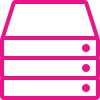 Functionality and Deployment
Functionality and DeploymentFunctionality: The purpose of backend systems is to manage data storage, implement business logic, run background processes, interact with frontend interfaces, provide API integration, and more.
Deployment: Backend systems typically run on servers. They can be deployed to the cloud/edge or by self-hosting on-premises (e.g., on a dedicated / virtual local / remote server, or even on distributed embedded systems).
-
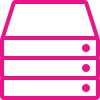 Platforms
PlatformsNo-/Low-Code / Common Tech Stack: No-/low-code platforms are perfect for developing simple backend systems quickly, while a common technology stack is the best choice for more complex, scalable, and high-performance solutions.

Automation
As processes and tasks become more complex, many are still performed manually, tying up human resources in tedious, repetitive, and non-creative work. Software-based automation can streamline these tasks, even complex ones, by harnessing the power of artificial intelligence. It offers a lightweight alternative to full software solutions, perfect for specific and limited tasks. Investing in intelligent automated solutions reduces inefficiencies and costs, allowing you to focus on and grow your core business.
-
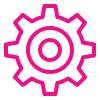 Functionality and Deployment
Functionality and DeploymentFunctionality: Automation establishes automated processes, system integration, interoperability, and data aggregation. It relieves users from manual, repetitive, labor-intensive, and complex tasks or processes, and it even enables entirely new use cases that were previously not feasible.
The complexity of automation depends on the specific problem to be solved. Compared to typical software solutions, automation solves more specific, limited tasks with repetitive characteristics. However, multiple automations can be combined or used as extensions to software solutions.
AI agents are a relatively new form of automation that specialize in a particular domain, leveraging the latest AI technology. Multiple AI agents can be integrated in a chain to perform even very complex tasks.Deployment: Automation typically runs on automation platforms that integrates with other components through APIs. Most popular platforms are provided as cloud services, but some can be self-hosted and deployed on-premises.
-
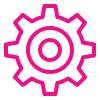 Platforms
PlatformsNo-/Low-Code: No-/low-code platforms are perfect for developing simple and complex automation quickly.
Use Cases

-
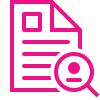 Monitoring and Control
Monitoring and ControlUse Case and Results: A developed IoT dashboard for mesh network monitoring and control, enhanced with real-time data processing, aggregation and visualization, results in improved data viability and reliable sensor information for better decision making.
Developed System: Web and mobile app as frontend, self-hosted backend system for data processing, automation as an extension to integrate with third-party services.
-
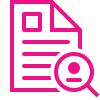 Modernizing Legacy Systems
Modernizing Legacy SystemsUse Case and Results: Reengineering existing no-code legacy software with a modern technology stack leads to improved system performance and scalability, resulting in compatibility with current third-party systems and rapid adaptability to new business needs.
Developed System: Web app as frontend, cloud-hosted backend system with private API to be accessed by third-party systems.
-
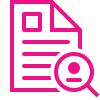 Data Analysis
Data AnalysisUse Case and Results: Implementing machine learning algorithms and tuning them for anomaly detection leads to the identification of patterns in historical data for a manufacturing system, resulting in effective predictive maintenance that significantly reduces downtime and operational costs.
Developed System: Web app as frontend, self-hosted backend system for data processing.
Your Benefits
-
 Tailored Solutions
Tailored SolutionsCustom software is designed to meet your unique business needs and is perfectly aligned with your processes, providing great flexibility.
-
 Control and Ownership
Control and OwnershipCustom software gives you more control over design, functionality, and content while reducing licensing risks and avoiding vendor lock-in.
-
 Future-proof
Future-proofCustom software can be easily adapted, enhanced, and scaled to ensure that your solution remains effective as your business grows.

Have a project idea in mind?
Let’s find out how we can help you turn your vision into reality!
Frequently Asked Questions (FAQ)
What are the practical implications of developing software with no-/low-code or a common technology stack?
No-/low-code platforms enable rapid development and straightforward deployment, making them ideal for software projects with tight deadlines or limited budgets. They allow for rapid iterations and adjustments, which is beneficial for minimum viable products (MVPs) or simple internal applications. However, they often come with limitations in functionality and customization, scalability issues, and potential vendor lock-in.
In contrast, a common technology stack (“full stack”) development approach provides greater flexibility and control over the application. It allows for custom solutions tailored to specific business needs and can handle complex functionality and integrations. This approach is generally more scalable and maintainable in the long run, but it requires more time and resources up front than solutions based on no-/low-code platforms.
For more information on this topic, check out our article comparing no-/low-code vs custom software development!
When is automation a better choice compared to software-based solutions?
Automation is often the better choice when the primary goal is to integrate multiple services into a cohesive workflow. It excels at streamlining repetitive, rule-based tasks, reducing manual effort, and minimizing errors. However, for complex solutions that go beyond simple workflows, traditional software development is usually the better option.
However, it is often recommended to augment software solutions with automation rather than implementing everything as software. This hybrid approach leverages the strengths of both methods, ensuring efficiency and flexibility.
When should the backend system be deployed in the cloud, at the edge, or on-premises?
Cloud deployment is ideal for the early stages because of its scalability, flexibility, and ease of remote access. It allows organizations to efficiently handle fluctuating workloads and provides robust disaster recovery and backup solutions. As traffic and usage increase significantly, moving to self-hosted solutions can help reduce costs.
Edge deployment is best suited for applications that require real-time data processing and low latency. It is particularly beneficial for IoT devices and scenarios where data needs to be processed close to the source to minimize latency and bandwidth usage.
On-premises (self-hosted) deployment excels at applications that require high security, regulatory compliance, or complete control over the infrastructure. It is ideal for organizations with existing infrastructure and those handling sensitive data.
For more information on this topic, check out our article comparing cloud vs on-premise deployment!